
Loading...
Loading...
Loading...
Loading...
Loading...
Loading...
Loading...
Loading...
const handleFetchEvent = async (request, context) => {
return new Response({message: "Hello World"});
};


Add a new pet to the store.
10doggiepet status in the store
Successful operation
10doggiepet status in the store
Invalid input
Validation exception
Unexpected error
Successful operation
{
"id": 10,
"name": "doggie",
"category": {
"id": 1,
"name": "Dogs"
},
"photoUrls": [
"text"
],
"tags": [
{
"id": 1,
"name": "text"
}
],
"status": "available"
}POST /api/v3/pet HTTP/1.1
Authorization: Bearer YOUR_OAUTH2_TOKEN
Content-Type: application/json
Accept: */*
Content-Length: 133
{
"id": 10,
"name": "doggie",
"category": {
"id": 1,
"name": "Dogs"
},
"photoUrls": [
"text"
],
"tags": [
{
"id": 1,
"name": "text"
}
],
"status": "available"
}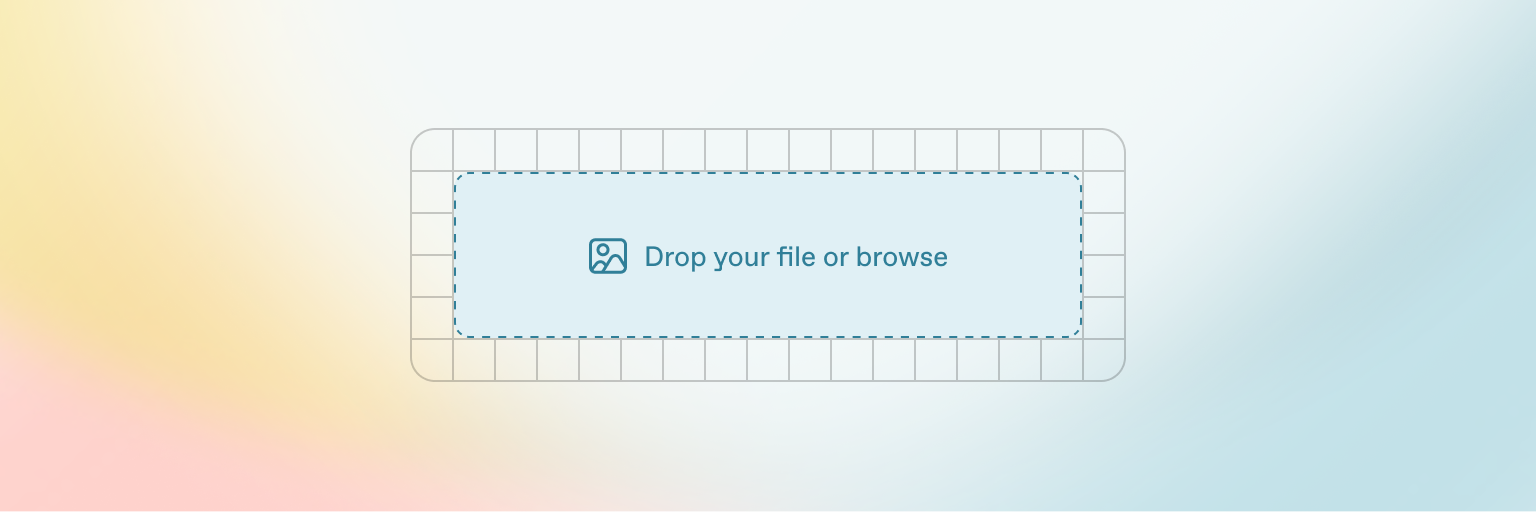
# Heading
This is some paragraph text, with a [link](https://docs.gitbook.com) to our docs.
## Heading 2
- Point 1
- Point 2
- Point 3


